top of page
Check if a Number is on WhatsApp or Not
Best WhatsApp Web Extension-
WhatsApp Number Checker & Filter Online
Filter, check and verify WA contact numbers with ease using a WhatsApp number lookup tool – fast, accurate, and secure
Validate numbers before running your campaign to reach the correct audience with a WhatsApp number verifier.
Import CSV and hit filter – no WhatsApp ban with our WhatsApp filter tool
* Explore all features in our free version

Don't Just Take Our Word For It!
See How Customers Filter Numbers & Generate Leads


Trusted by
20000+
Businesses
Trusted by
20000+
Businesses
How WA-Filter Works?
-
Open the WA Filter extension.
-
Paste numbers manually or Upload an Excel/CSV file.
-
Click "Start Filter" to let the whatsapp number checker verify all contacts.
-
A report of valid and invalid numbers downloads automatically.
-
Go to the "Generate Numbers" tab.
-
Select a country code and enter a base number.
-
Set the range (e.g., from 01 to 99) and click "Generate".
-
You can then filter this new list to find active WhatsApp accounts.
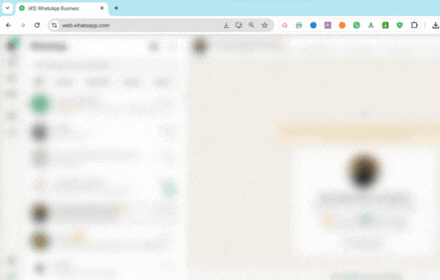
Why Choose Us?
We offer unparalleled value and support to ensure your success.
Join 100k+ Premium Hub Family with 10+ Products!
Years of Experience in Building Chrome Extensions
24/7 Dedicated Support
WA Filter Features your WA Web needs
.png)
01
Instantly check WhatsApp numbers online with our WA Filter tool. Upload your list to filter and verify phone numbers and get a clean report of all active users.
02
Use the WhatsApp Number Generator to create targeted contact lists. Set a country code and base number, then filter the new list to find active WhatsApp accounts.
FAQs
Frequently asked questions
About WA-Filter
General
- 01
- 02
- 03
- 04
- 05
- 06
- 07
bottom of page
.png)

.png)

.png)